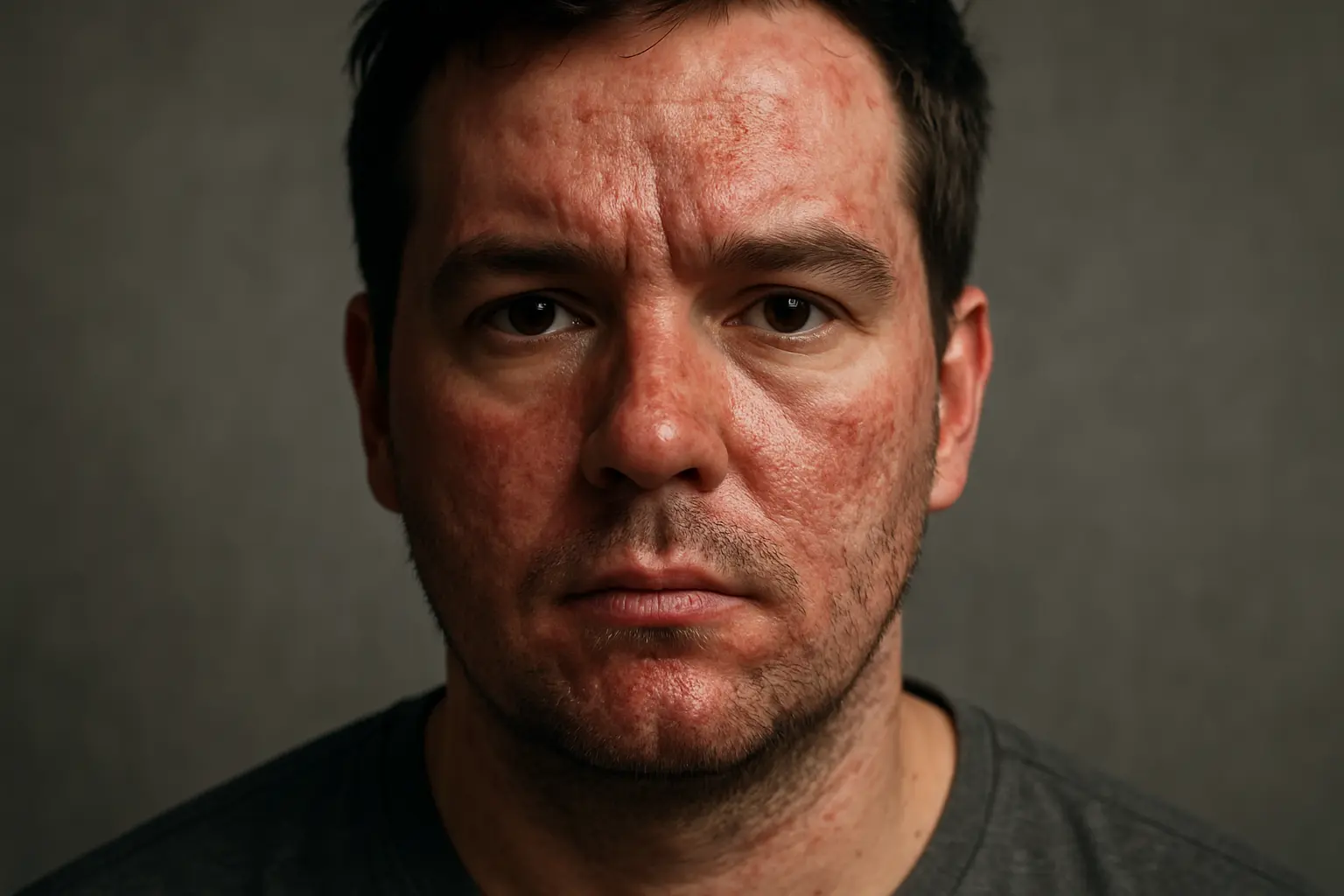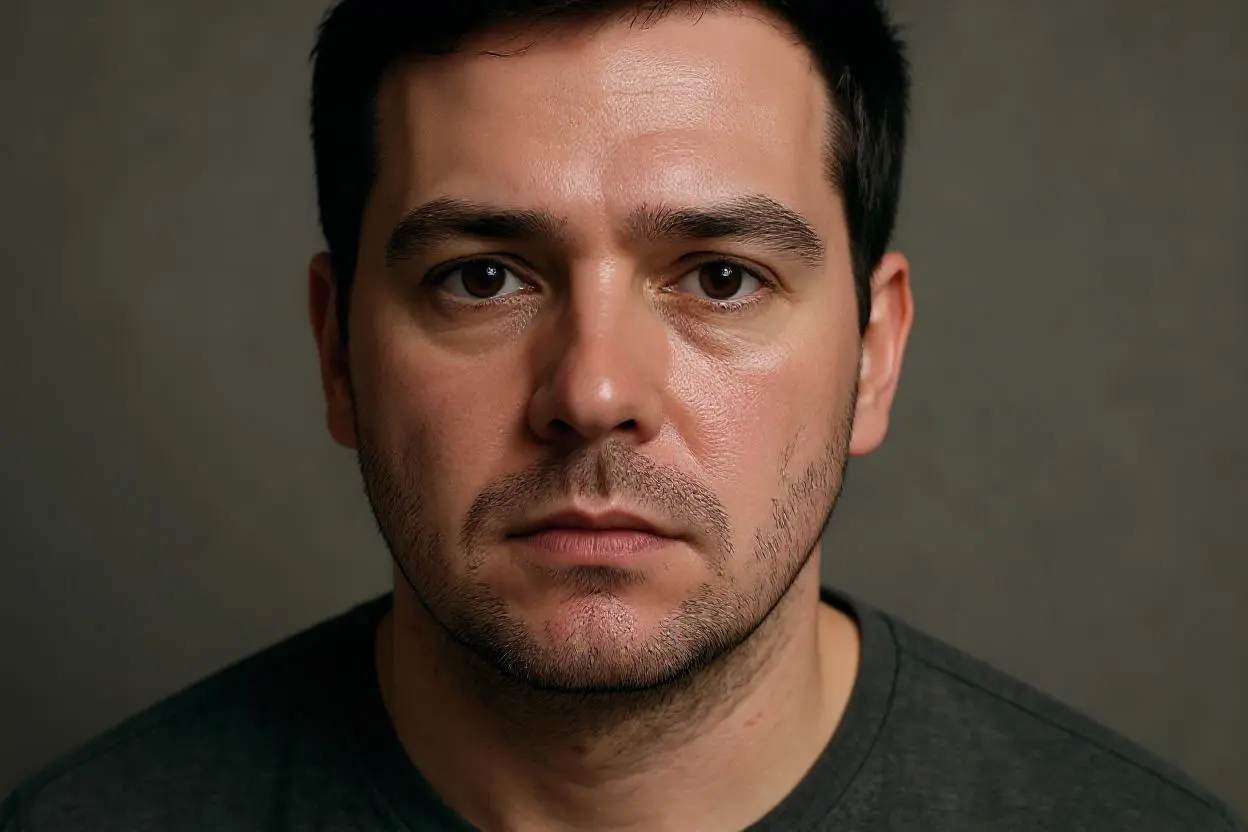Edit, Smooth, and Perfect Your Face with AI-Portraits.org’s Face Editor Online
Say goodbye to blemishes, wrinkles, and breakouts—our AI face editor is free to use and doesn’t even ask you to log in.
relatedTools.title
Try AI-Portraits.org’s Free Smile Filter Online to Brighten Faces with One Click
Design Your RPG Character with AI-Portraits.org’s Free RPG Maker
Create Your Elf Self for Free with AI-Portraits.org‘'s AI Elf Generator
Free Barbie Filter - Transform Your Photos into Stunning Barbie-style Portraits
Free AI Sailor Moon Filter | Create Anime Portraits with AI-Portraits.org
AI Hair Color Changer: Transform Your Look Instantly
Create Epic Fallout Avatars With Free Fallout Filter: Unleash Wasteland Magic with AI-Portraits.org
Free AI LinkedIn Photo Generator – Instant Professional Headshots by AI-Portraits.org
How to Touch Up Your Face On AI-Portraits.org’s Face Editor
Step 1: Upload Your Image
Start by dragging and dropping your photo into the face editor online. The tool supports JPG, PNG, and other common image formats, so you can begin editing instantly without any file conversion.
Step 2: Click Generate
Once your image is uploaded, click the Generate button. Our face editor will automatically detect your facial features, smooth your skin, and remove blemishes and other imperfections—all with a single click.
Step 3: Download and Save Your Retouched Photo
When the edits are complete, download your newly enhanced image straight to your device. Whether it's for a professional profile, resume, or personal use, the result will look polished and natural.
Why Choose AI-Portraits.org's Face Editor?

Photo Face Editor with One-Click Skin Smoothing
Use the photo face editor to automatically smooth skin and remove imperfections like acne, wrinkles, and uneven tone. The AI works in real-time to clean up your complexion while keeping your skin’s natural texture, making it perfect for portraits, resumes, or social media. And if you'd like to fine-tune your skin tone, our skin color changer lets you do it with natural, realistic results.
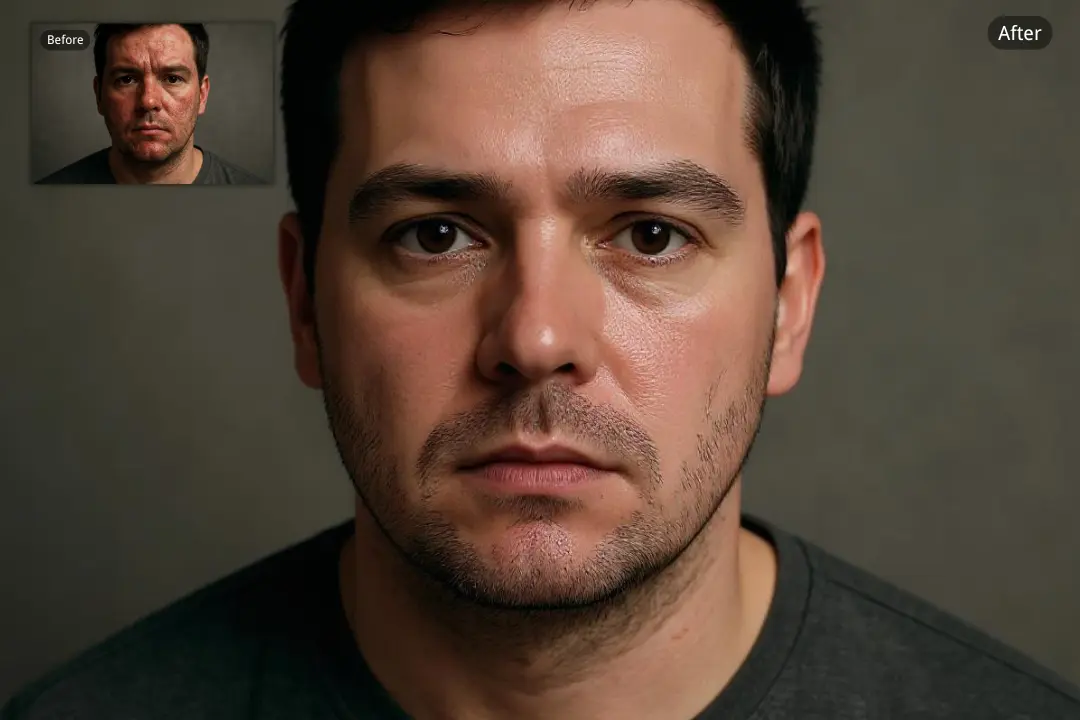
AI Face Editor Online for Natural-Looking Enhancements
With AI-Portraits.org’s ai face editor online, refining your facial features takes only seconds. The AI reshapes and adjusts your face naturally, helping you look your best without over-editing. Whether you're fine-tuning a selfie or experimenting with creative edits, this face editor online makes the process effortless.
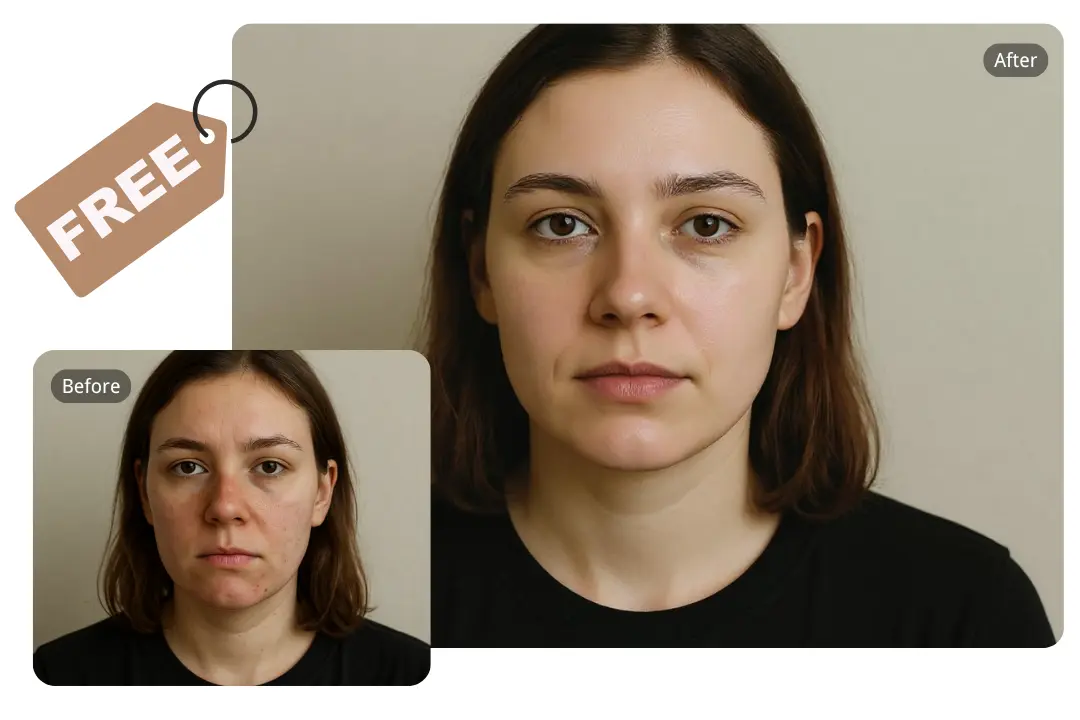
AI Face Editor Online Free – Fast, Smart, and Accessible
AI-Portraits.org’s ai face editor online free gives you powerful editing tools with no cost and no sign-up. Upload, click, and download—it’s that easy. Whether you're enhancing your look for personal or professional use, this free face editor ensures high-quality results with minimal effort.
Flawless Results You Can Get with AI-Portraits.org’s Free Face Editor
Erase Blemishes Seamlessly
Our photo face editor quickly removes dark spots, scars, and other skin flaws. You get clearer, more even skin without losing natural detail.

Remove Wrinkles Instantly
Use face editor to smooth away fine lines and wrinkles. The AI detects age-related texture and softens it for a younger, fresher look.

Get Smooth, Even-Toned Skin
Achieve a flawless finish using the free face editor. The AI balances your complexion and removes inconsistencies while keeping your photo realistic.

Clear Acne in Seconds
AI-Portraits.org’s ai face editor targets acne and breakouts automatically. Just one click and your skin looks clean and balanced.

Why Users Love Our Free AI Face Editor
I was amazed at how fast and natural the edits looked. It smoothed my skin without making it look fake. And the best part—no login needed!
Emily Chen
Social Media ManagerAs a photographer, I’m really picky about retouching tools. This ai face editor is clean, subtle, and incredibly effective. I use it for quick previews before final edits.
Liam Rodriguez
Freelance PhotographerI used it for my LinkedIn headshot. The blemish removal and skin tone balance made a huge difference—and it was completely free.
Sandra Lee
Marketing ConsultantHonestly, I didn’t expect much from a free face editor, but this one blew me away. It made my selfies look polished without any effort.
Jordan Kim
University StudentQuick, free, and no sign-up—that’s all I wanted. This ai face editor online made my travel photos look perfect in seconds.
Aarav Mehta
Travel BloggerI use AI-Portraits.org before posting any video thumbnails. It gives me that smooth, confident look without overdoing it. Perfect for creators like me.
Chloe Nguyen
YouTube Content Creator
FAQs About AI Face Editor
How does the AI face editor from AI-Portraits.org work?
The photo face editor uses advanced AI to detect facial details and apply precise edits—enhancing features, smoothing skin, and cleaning imperfections instantly.
Do I have to create an account to use the ai face editor online?
Not at all. AI-Portraits.org’s ai face editor online free works without any sign-up. Just upload, click Generate, and download your improved photo.
Can this face editor remove wrinkles?
Yes! Our photo face editor softens wrinkles and fine lines in one click, helping your skin appear younger and smoother.
What skin issues can be fixed using the ai face editor?
Our AI face editor removes acne, blemishes, scars, and uneven tone. Your photos will look cleaner and more polished instantly.
Is this tool good for editing professional photos?
Absolutely. AI-Portraits.org’s photo face editor is perfect for headshots, CV photos, or any situation where you need a refined, professional appearance.
Can I use the free face editor for social media content?
Yes. The free face editor is ideal for polishing social media photos. Once enhanced, you can download and share them directly—but advanced edits should be done using another tool.