Change Eye Color for Free with AI-Powered Tools
Instantly transform your look with our free, AI-powered eye color editor – no sign-up required!
relatedTools.title
AI-Portraits.org’s Free Skin Tone Changer Lets You Change Skin Color Instantly
AI Hair Color Changer: Transform Your Look Instantly
Free AI Blemish Remover – Perfect Portraits with AI-Portraits.org
Free DnD AI Portrait Generator – Create Custom DnD Charactor | ai-portraits.org
Anime PFP Maker – Free Avatar Generator by ai-portraits.org
Free AI Clay Filter – Turn Photos into Playful Clay Art
Bring Your Inner Hero to Life: Free AI Superhero Generator by AI-Portraits.org
Free Photo to Anime Tool – Create Stunning Anime Art with AI Portraits
Top Features to Change Eye Color Online with AI-Portraits.org
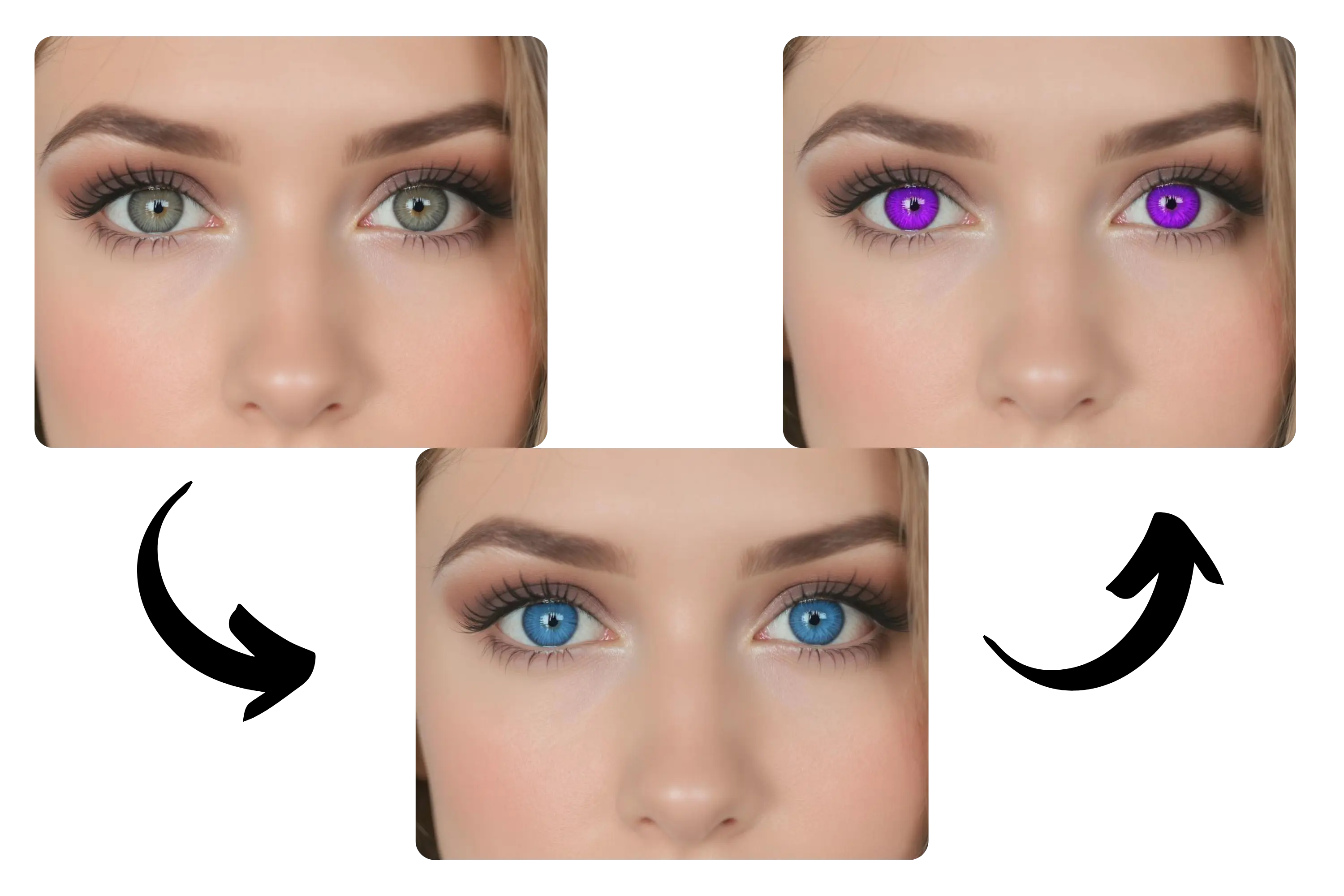
Customizable Eye Color Adjustments
Tailor your look with the AI change eye color tool. Choose from a wide range of hues and fine-tune shades to achieve the perfect eye color for any photo, effortlessly.
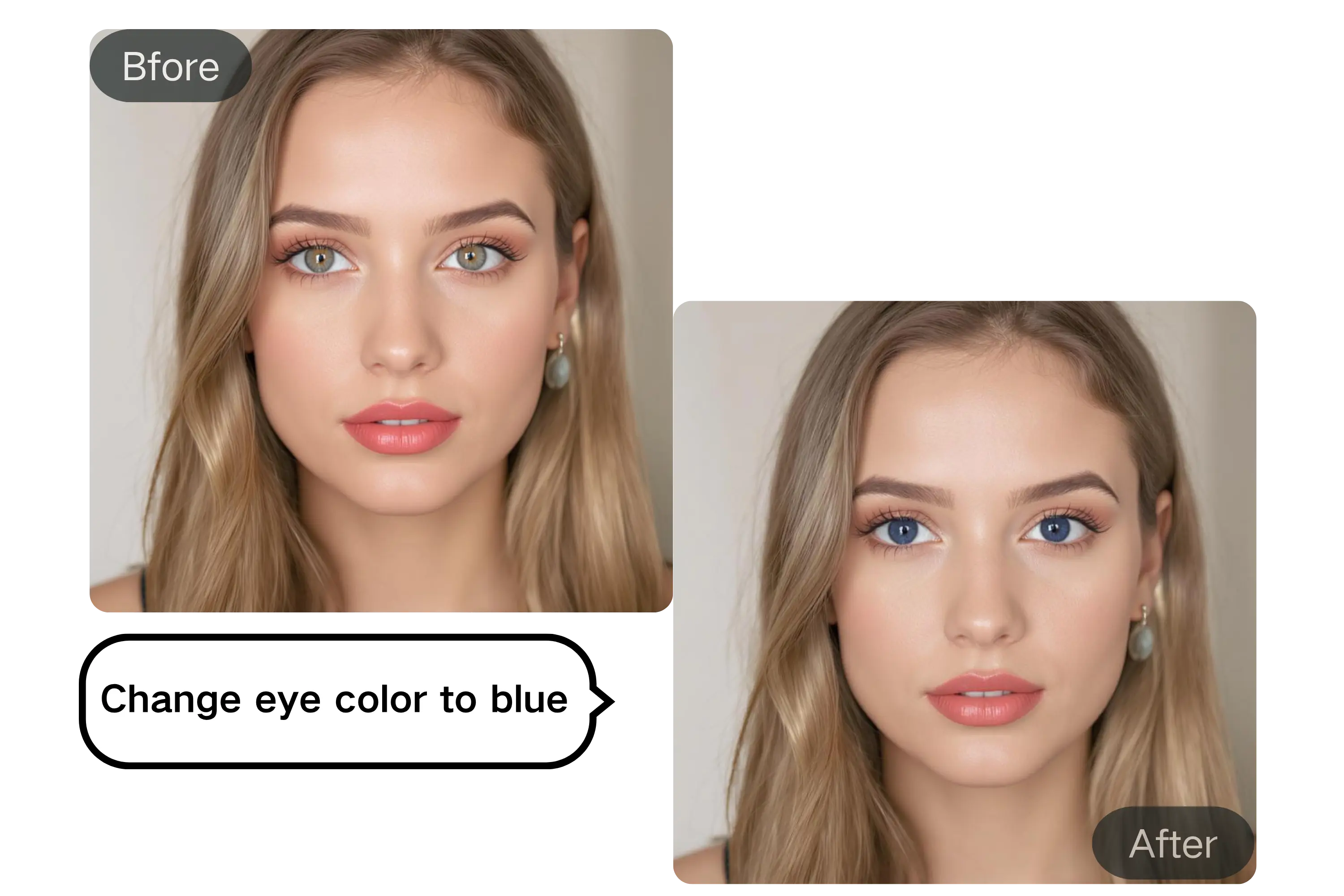
AI-Powered Color Matching
The AI-driven change eye color feature intelligently matches eye colors to skin tones and lighting.You can also try hair color changer with AI Portraits, ensuring realistic, vibrant results that enhance your photos naturally and professionally.

Seamless Color Transitions
Enjoy smooth, natural edits with the change eye color editor. The AI ensures flawless transitions between colors, creating lifelike results without harsh edges or unnatural effects in your images.

Versatile for Animals and Anime
The AI change eye color tool works on humans, animals, and anime characters. Transform pet or cartoon eyes with stunning, free online edits for creative, shareable visuals.

Free Online Access
Change eye color online instantly without login or subscription. The AI tool offers hassle-free, high-quality eye color edits, making it accessible for everyone to create striking photos.
How to Change Eye Color Online Using AI-Portraits.org
Upload Your Photo
Choose a clear portrait photo from your device and upload it to our platform. Our tool accepts a wide range of formats and works best with well-lit images.
Customize Your Eye Color
Enter the eye color you want to apply. Additionally, you can use the "Other Ideas" section to add any extra details you’d like to edit, such as brightness, saturation, or other custom adjustments.
Download or Share Your New Look
Once you're happy with the transformation, download your new image or share it directly on social media – all for free!
What Can You Do with Changing Eye Color Online
Experiment with Makeup Looks
Easily change eye color online to test new makeup styles. The AI-powered tool lets you preview vibrant or natural hues, perfect for planning bold or subtle beauty transformations.

Pet Photo Enhancements
Use the AI change eye color tool to edit your pet’s eye color, creating striking or playful effects for social media posts or memorable keepsake photos with ease.
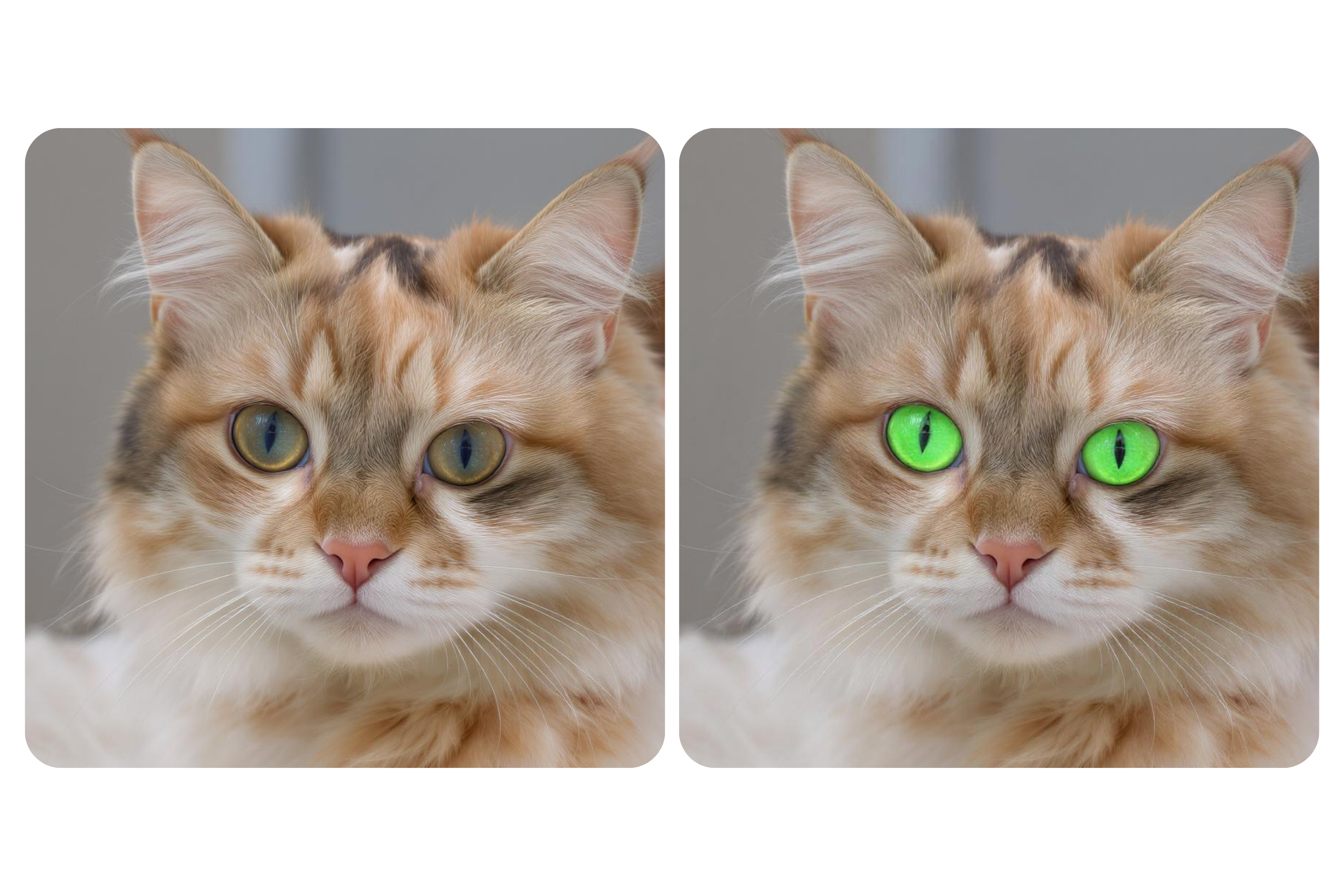
Cosplay Creativity
Change eye color online to match your cosplay character’s look. The AI tool ensures realistic, vibrant eye transformations, enhancing authenticity for conventions or photo shoots.

Fun Eye Color Effects
Apply entertaining AI change eye color filters for unique photo effects. Create stunning, shareable visuals with vibrant or fantastical eye colors for social media fun.
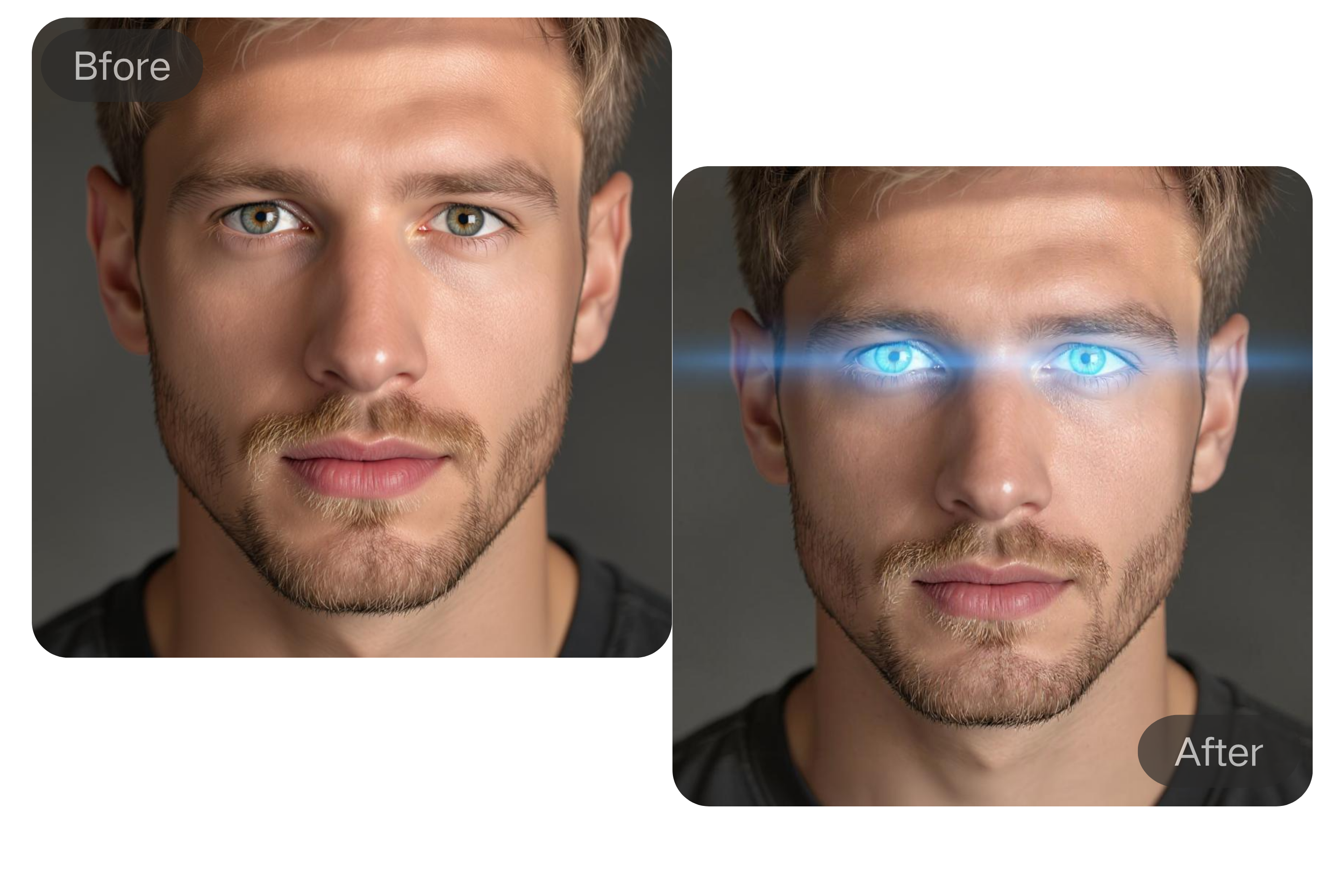
What Users Say About Changing Eye Color Online
I’ve been using this tool for my social media posts and it’s incredible. I can change my eye color to match my outfits, and the results look so natural! Highly recommend it for anyone who wants to level up their online presence.
Sophia K.
Content CreatorAs a game developer, I love this tool for quickly trying out different eye colors for my characters. It’s super easy to use, and the AI suggestions are spot on. It’s become an essential part of my design process.
Liam M.
Game DesignerThe ability to tweak the color and brightness of my eyes is amazing. I’m able to match eye colors to my skin tone, and I can’t get enough of how many color options there are. Plus, it’s free to try! A great tool for anyone interested in digital art.
Emily S.
ArtistI used this editor to experiment with my dog’s eye color for a fun photo series, and the results were awesome! It’s easy to use and makes creative projects much more exciting.
Carlos J.
Pet PhotographerAs an artist, I use this to change eye color in my digital sketches. The results are seamless and professional!
Chloe Martinez
Digital IllustratorThe free change eye color tool is fantastic! I edited family photos with natural color shifts, and it’s login-free!
James Wilson
Freelance Editor
Frequently Asked Questions About Changing Eye Color Online
Is the AI Eye Color Editor really free to use?
Yes, we offer a free plan so you can explore the AI-generated portraits before deciding which plan suits you best.
Do I need to install any software?
No software installation is needed. The entire process is web-based and works right in your browser.
Will my photo look natural after editing?
Absolutely. Our AI ensures smooth transitions and realistic shading to make the edited eye colors look natural and seamless.
Can I use this tool for anime or cartoon characters?
Yes! Our editor supports various image types, including anime characters, digital avatars, and even pets.
What image formats are supported?
You can upload common image formats like JPG, PNG, and JPEG. For best results, use high-resolution and well-lit portraits.
Do you store my images?
No, we do not store any uploaded images. Your data is processed securely and removed after editing.





