Free AI Clay Filter – Transform Your Photos into Playful Clay Art
Bring your photos to life with AI Clay Filter – effortless clay-style artwork in seconds.
relatedTools.title
Free Webtoon Filter – Turn Your Photos into Webtoon Art Online
Free AI LEGO Filter | Turn Photos into LEGO Art with AI Portraits
Free AI Eye Color Changer – Change Eye Color Online | AI-Portraits.org
Bring Your Inner Hero to Life: Free AI Superhero Generator by AI-Portraits.org
Free AI Renaissance Painting Generator by AI-Portraits.org: Create Timeless Art from Photos & Text
Free Disney Filter by AI-Portraits.org | Instantly Create Magical Disney-Style Art
Design Your Own Cyberpunk Character Instantly With Free AI Cyberpunk Character Generator | AI-Portraits.org
Free Star Wars AI Image Generator – Create Epic Jedi & Sith Portraits Online
Key Features of Clay Filter

Claymation Effect
Transform photos or videos into charming clay-style art with the AI Clay Filter, mimicking the tactile look of Wallace and Gromit or Shaun the Sheep. Convert people, pets, or objects into vibrant, sculpted visuals with a whimsical, handcrafted aesthetic.

AI-Powered Subject Recognition
The AI Clay Filter intelligently identifies key subjects like people, pets, or objects in your photos, optimizing the clay effect for seamless results. It ensures details are preserved, delivering a polished, professional look without manual adjustments.
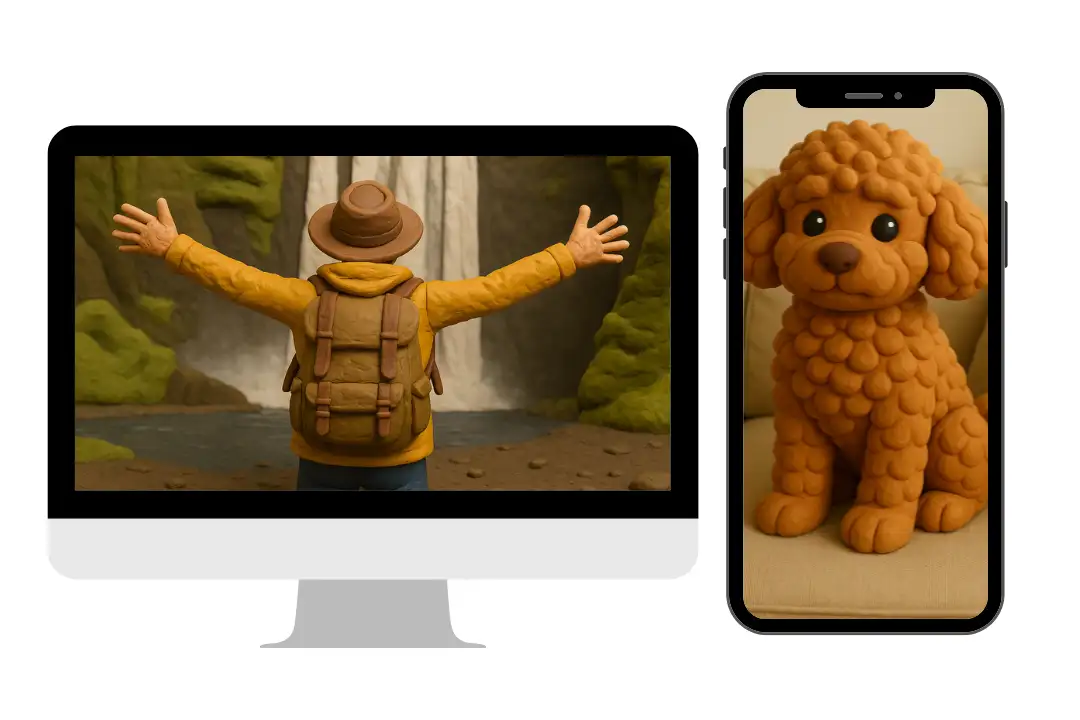
Background Harmony
The AI Clay Filter applies background blurring or synchronizes clay effects to avoid visual clashes. This creates cohesive, immersive artwork where subjects and backgrounds blend naturally, enhancing the overall claymation aesthetic for stunning results.
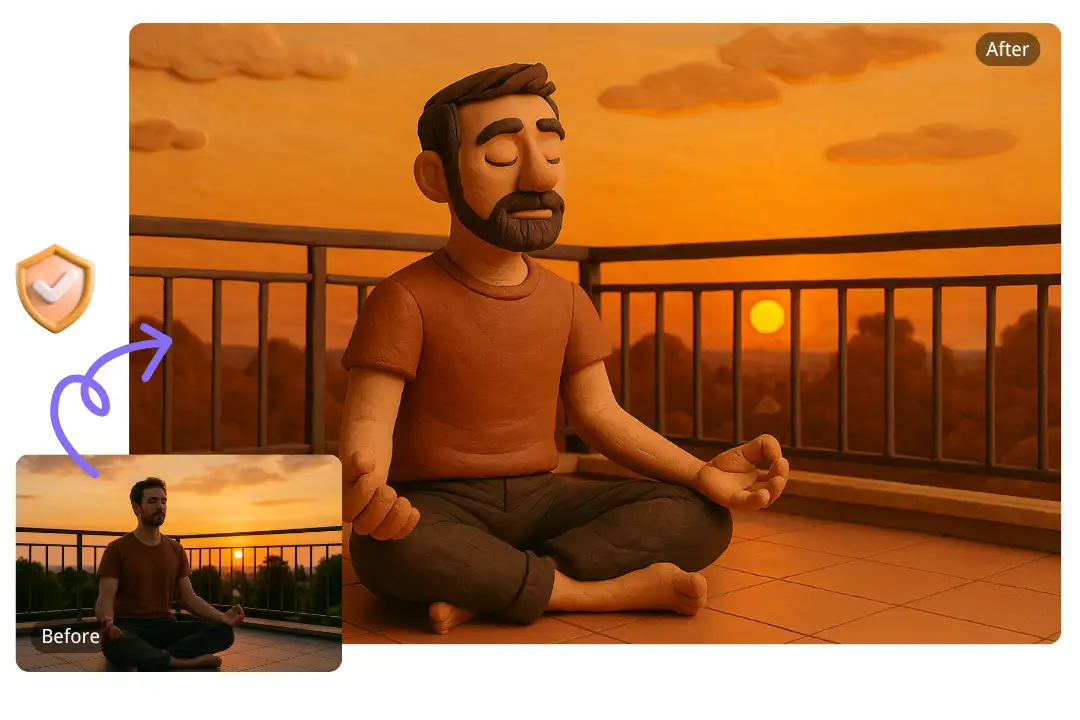
No 3D Modeling Required
Create your own clay-style avatar with the AI Clay Filter, no 3D modeling software needed. Easily transform photos into playful, sculpted images, making it accessible for anyone to craft unique, professional-quality clay art instantly,try turning your clay photo into a professional headshot with our AI headshot generator .
How to Use Clay Filter
Step 1: Upload Your Photo
Simply drag and drop your photo into the platform—whether it’s a portrait, pet, or landscape—and get ready for a transformation.
Step 2: Let the AI Clay Filter Work Its Magic
Clay Filter instantly applies the claymation AI filter to your image, creating a playful and artistic clay art version.
Step 3: Download and Share
Once your clay-style masterpiece is ready, download it instantly. Share your unique artwork on social media platforms like Instagram, TikTok, or use it in custom gifts!
Applications of Our Clay Filter
Funny Avatars and Emojis
Transform your selfies into quirky clay-style avatars or emojis with the AI Clay Filter. Create playful, handcrafted digital collectibles or profile pictures that mimic clay figurines, perfect for social media or messaging apps.
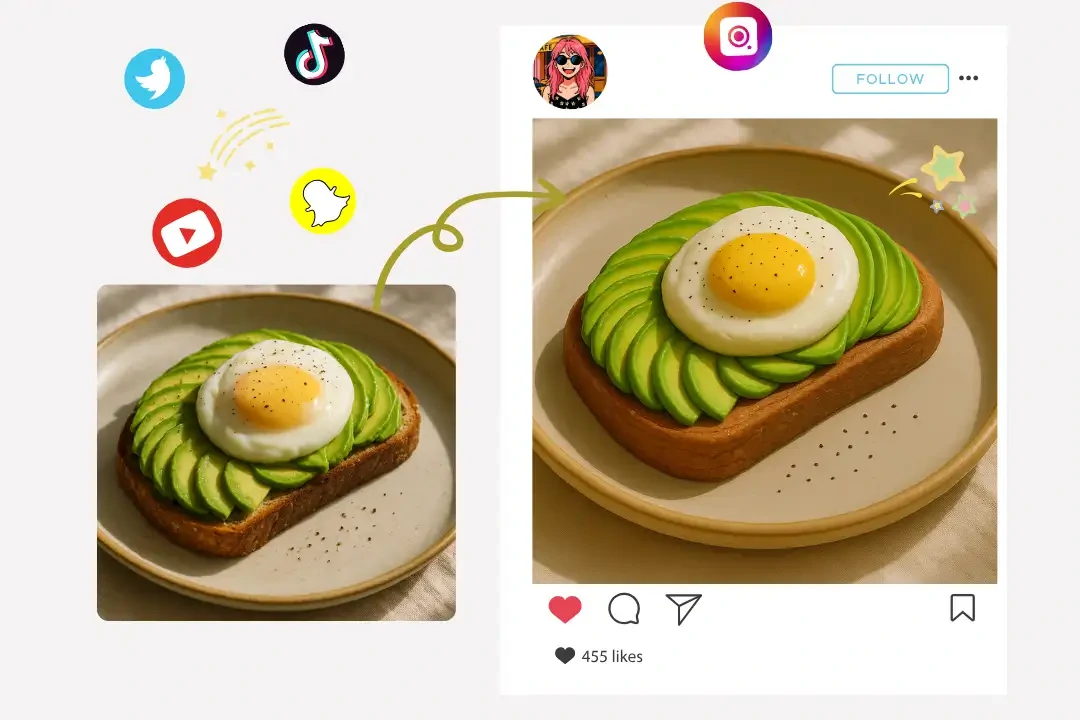
Creative Short Videos
Use the AI Clay Filter to turn video clips into claymation-style animations. Combine with speed adjustments to mimic stop-motion effects, ideal for engaging social media content or personal creative projects with a nostalgic vibe.
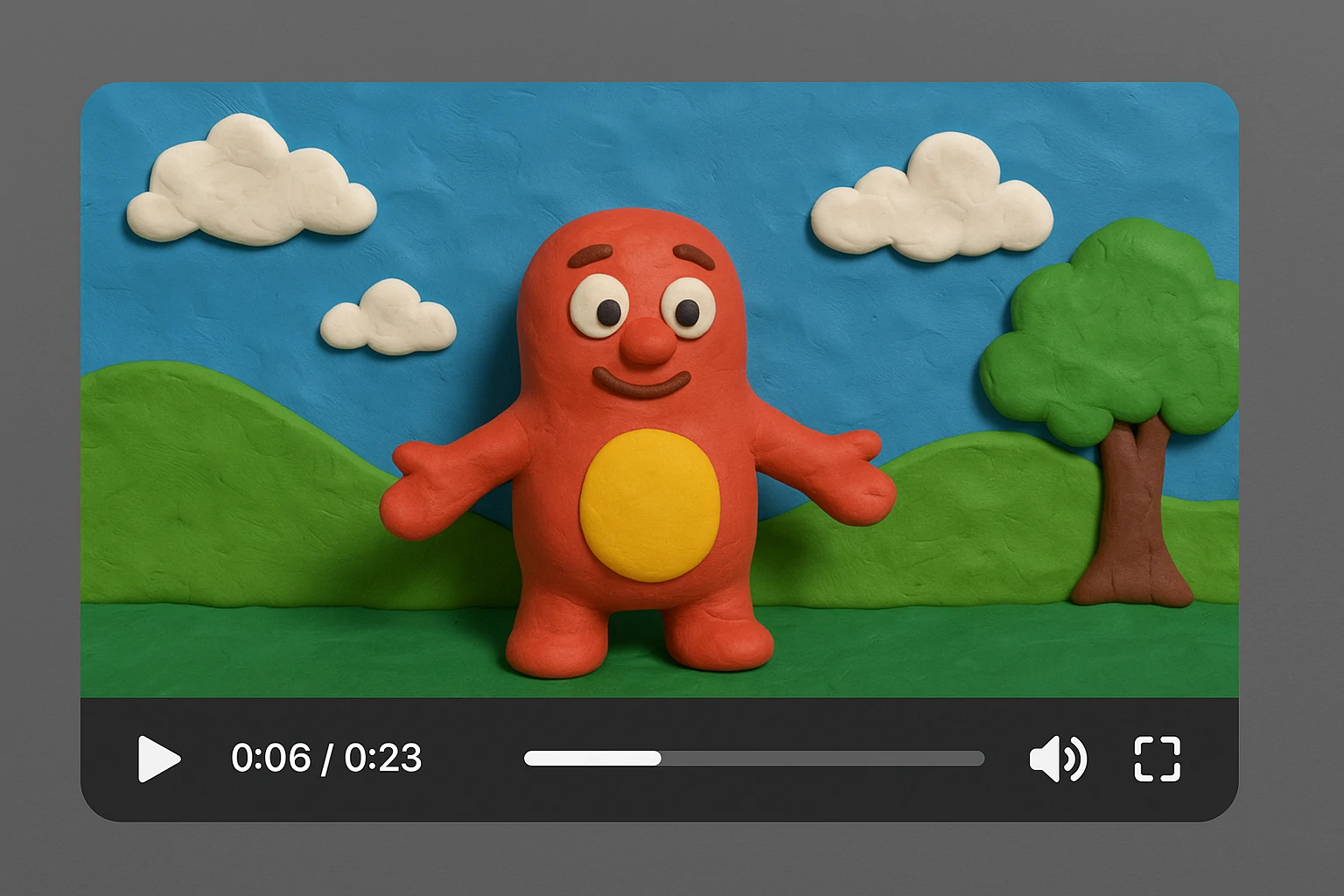
Cost-Effective Ad Visuals
The AI Clay Filter generates low-cost, claymation-style ad materials for businesses. Create eye-catching visuals for campaigns or promotions, delivering a unique, handcrafted aesthetic without expensive production or 3D animation tools.

Kid-Friendly Product Designs
Enhance children’s products with the AI Clay Filter’s warm, approachable visuals. Transform images into soft, clay-style graphics for toys, books, or apps, creating inviting designs that resonate with young audiences and parents.

What Users Are Saying About the AI Clay Filter
I turned my cat’s photo into a clay-style masterpiece, and it’s so cute! Perfect for my Etsy shop’s custom prints. Super easy to use!
Lily
Small Business OwnerThe clay filter made my family photos look like stop-motion art! I printed them on canvas for our home, and everyone loves them.
Mark
Home DecoratorI used this for my kid’s book illustrations, and the clay effect added such a fun vibe. The kids were thrilled with the results!
Anna
AuthorTransformed my brand’s logo into a clay style, and it’s so unique! Customers keep commenting on how playful and memorable it looks.
Tom
EntrepreneurThe AI Clay Filter turned my pet photos into adorable claymation art! So easy and fun to use!
Mia Johnson
Pet BloggerI created clay-style visuals for my kids’ book. The results were whimsical and perfect!
Ethan Lee
Children’s Author
Frequently Asked Questions about Clay Filter
What is the Clay Filter?
An AI-powered tool that transforms any photo into playful, clay-style art with a single click.
Is the clay filter really free?
Yes, we offer a free plan so you can explore the AI-generated portraits before deciding which plan suits you best.
What types of images can I use?
Any image works—portraits, pets, landscapes, food, or objects. Our filter handles them all!
How fast is the transformation process?
It takes just tens of seconds to apply the clay filter and generate your artwork.
Do I need to install anything?
No, runs directly in your browser on any device—no downloads needed.
How secure is my data?
We prioritize your privacy. Photos are processed securely and not stored without permission.





