Free Family Guy Filter – Turn Yourself into a Cartoon Character!
Transform your photos into hilarious Family Guy-style cartoons with our free AI-powered filter!
relatedTools.title
Free AI Glasses Filter by AI Portraits – Instantly Try On Glasses Online
Free AI Sailor Moon Filter | Create Anime Portraits with AI-Portraits.org
Free Chibi Art Generator by AI Portraits – Create Cute Animated Images Instantly
Free Hades Art Style Generator - Mythic Transformation Online
Free Disney Filter by AI-Portraits.org | Instantly Create Magical Disney-Style Art
Free GTA Filter by Bylo.AI | Turn Photos Into GTA Art Online
Create Epic Fallout Avatars With Free Fallout Filter: Unleash Wasteland Magic with AI-Portraits.org
Reimagine Yourself as a Greek God with AI-Portraits.org's Greek God AI Portrait Generator
Key Features of the Family Guy Filter by AI Portraits

Iconic Cartoon Style
The AI Family Guy Filter transforms photos into the bold, colorful, and exaggerated cartoon style of Family Guy, with thick outlines and vibrant hues, capturing the show’s signature comedic and satirical animation aesthetic.

Distinctive Character Traits
The AI Family Guy Filter adds iconic Family Guy features like Peter’s beer belly, Lois’ red hair, or Stewie’s football-shaped head, turning users into recognizable characters with authentic, show-inspired details.

Comedic Background Settings
The AI Family Guy Filter enhances photos with Family Guy’s humorous backgrounds, like Quahog or the Griffin family couch, adding a playful, show-inspired context to every image.You can turn photo to anime instantly with our AI filter.
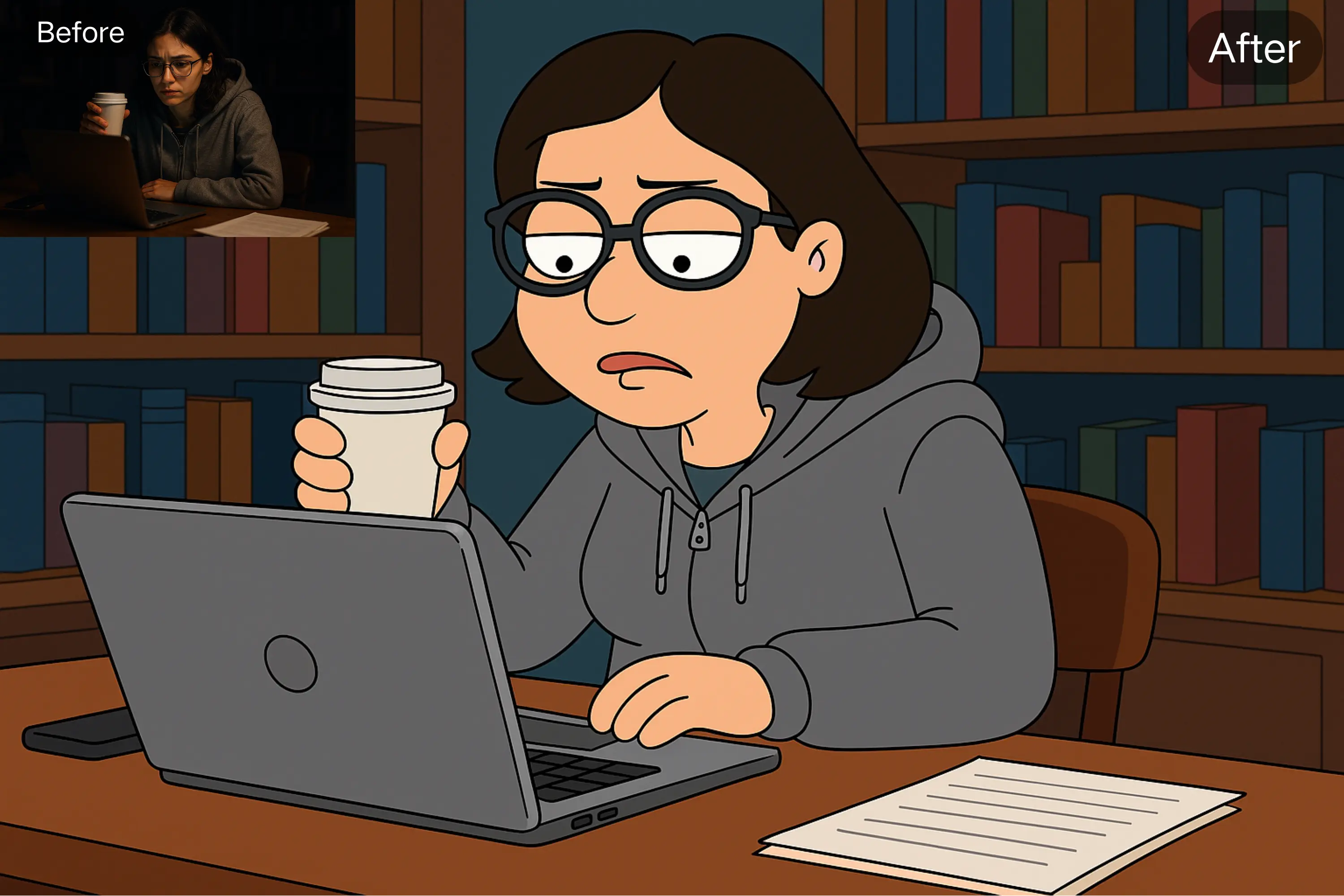
Exaggerated Expressions
The AI Family Guy Filter amplifies facial expressions to mimic Family Guy’s over-the-top reactions, like Peter’s iconic “ouch” face, delivering a playful, animated look packed with the show’s signature humor.
How to Use the Family Guy Filter by AI Portraits
Upload Your Photo
Choose a clear, front-facing photo of yourself, a friend, or even your pet. High-quality images work best for the Family Guy filter.
Apply the Family Guy Filter
Our AI instantly converts your image into a Family Guy-style cartoon. The transformation takes just tens of seconds.
Download or Share
Save your new cartoon portrait to your device or share it directly to your favorite social media platforms with a single click.
What Can You Do with the Family Guy Filter
Content Creation Boost
The AI Family Guy Filter transforms photos into Family Guy-style cartoons, enabling creators to produce engaging, humorous content for social media, videos, or memes, perfect for platforms like X.
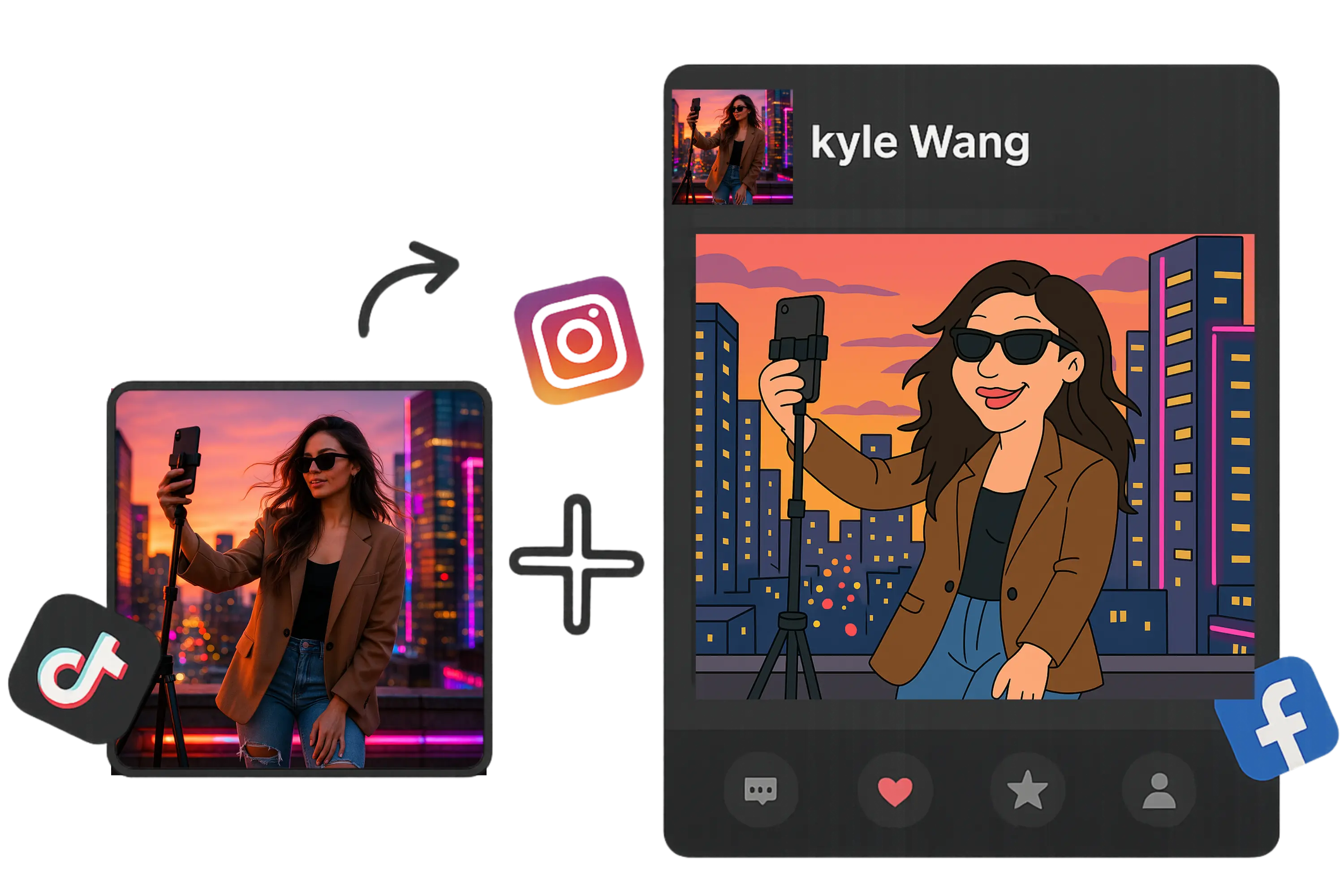
Custom Cartoon Avatars
With the AI Family Guy Filter, users can craft personalized Family Guy-inspired avatars, adding iconic character traits for unique, animated profile pictures that stand out online.

Fun Photo Cartoonization
The AI Family Guy Filter turns ordinary photos into vibrant, comedic Family Guy-style images, offering users a playful way to share quirky, cartoonized snapshots with friends.

Humorous Design Enhancement
The AI Family Guy Filter elevates designs with Family Guy’s satirical style, ideal for creating eye-catching graphics or presentations infused with the show’s signature comedic flair.
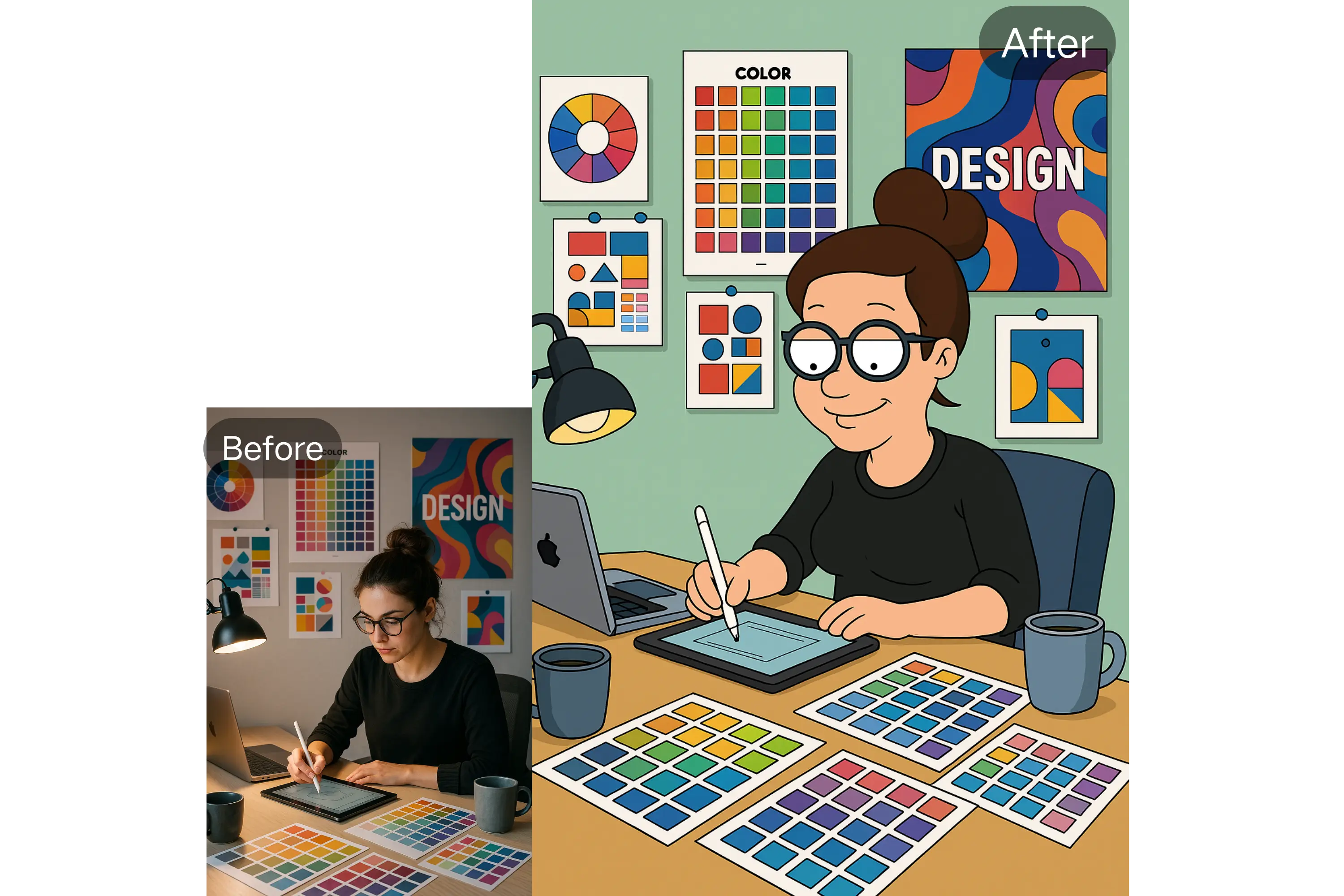
What Users Say About the Family Guy Filter
This filter is HILARIOUS! I turned my boss into Peter Griffin and the office couldn’t stop laughing.
Jake T.
Marketing SpecialistFinally, a filter that actually nails the Family Guy style. My friends thought it was official artwork!
Sarah L.
Content CreatorUsed this for a birthday card—best reaction ever. 10/10!
Mike R.
Graphic DesignerMy cat as Stewie? Yes, please!
Emily S.
Pet LoverMy subscribers loved the Family Guy filter reveal. It's a must-have tool for creators!
Nathan K.
YouTuberI shared my Family Guy avatar on TikTok and got over 50k views overnight. It’s a viral hit!
Lena M.
Student
Frequently Asked Questions About the Family Guy Filter
Is the Family Guy filter free to use?
Yes, we offer a free plan so you can explore the AI-generated portraits before deciding which plan suits you best.
Do I need any editing skills?
Not at all. The tool is fully automated—just upload your photo and let the AI do the rest.
Can I use the filter on group photos?
Yes, the Family Guy filter supports group images, making it perfect for turning friends and families into cartoon squads.
Will the filter work on pets?
Absolutely! The AI recognizes pet features and applies the Family Guy style accordingly.
How long does it take to generate the cartoon image?
It usually takes just tens of seconds from upload to download—super fast and easy!
Can I share my cartoon directly to social media?
Yes, once your image is created, you can share it directly to platforms like Instagram, TikTok, and Twitter.
Can I use the generated images commercially?
Generated free images are yours to use personally. For commercial use, please subscribe and review Bylo.ai's terms of service.
Is the Family Guy filter mobile-friendly?
Yes, the page is fully responsive and optimized for mobile, tablet, and desktop devices.





