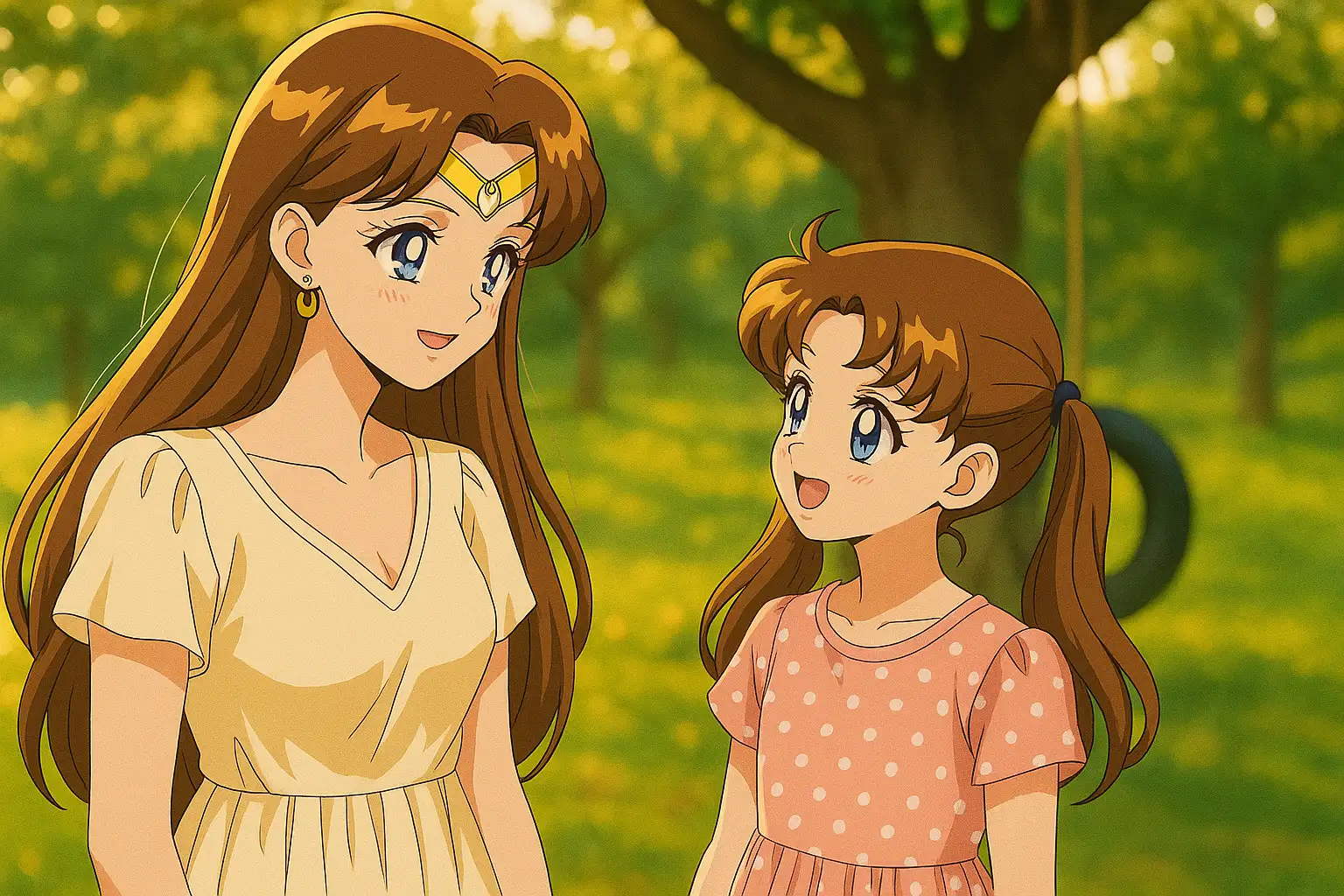Transform Your Photo with the AI Sailor Moon Filter for Free
Turn your face into a magical Sailor Moon character in seconds — for free!
relatedTools.title
Free Photo to Anime Tool – Create Stunning Anime Art with AI Portraits
Free AI Blemish Remover – Perfect Portraits with AI-Portraits.org
Bring Your Inner Hero to Life: Free AI Superhero Generator by AI-Portraits.org
Free Star Wars AI Image Generator – Create Epic Jedi & Sith Portraits Online
Free Royal Portrait Generator | Create AI Royal Art Online with AI-Portraits.org
Design Your RPG Character with AI-Portraits.org’s Free RPG Maker
Free AI Clay Filter – Turn Photos into Playful Clay Art
Try AI-Portraits.org’s Free Smile Filter Online to Brighten Faces with One Click
Key Features of the AI Sailor Moon Filter by AI-Portraits.org

Transform into a Sailor Warrior
The AI Sailor Moon Filter instantly turns your photo into a vibrant Sailor Moon character, complete with iconic sailor suits and magical accessories, bringing the anime’s heroic transformation to life in a single click.

Customized Anime Aesthetic
With the AI Sailor Moon Filter, users can personalize their look with Sailor Moon’s comic-style elements, choosing specific warrior outfits, hairstyles, and cosmic motifs to create a unique, manga-inspired appearance.You can turn photo to anime instantly with our AI filter.
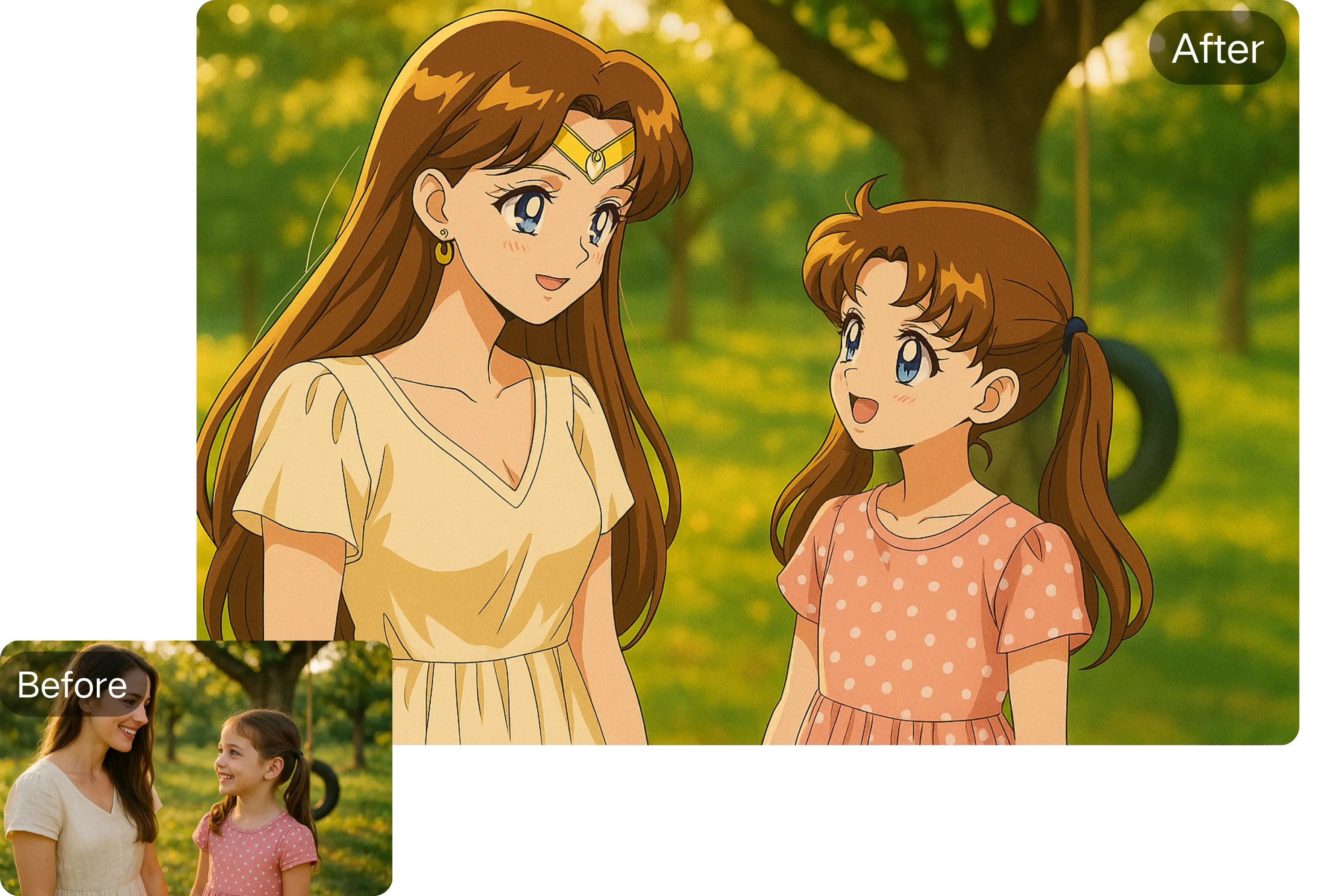
Relive Childhood Nostalgia
The AI Sailor Moon Filter evokes cherished 90s memories, letting users reconnect with the beloved Sailor Moon universe through vibrant, nostalgic visuals that capture the magic of their childhood anime adventures.

Blend Magic with Reality
The AI Sailor Moon Filter seamlessly fuses real-world photos with enchanting Sailor Moon effects, combining realistic portraits with sparkling anime magic for a dreamy, otherworldly transformation that feels both familiar and fantastical.
How to Use the AI Sailor Moon Filter by AI-Portraits.org
Upload Your Portrait
Choose a clear portrait photo in JPG, JPEG, PNG, WebP, or BMP format and upload it to our platform.
Select the Sailor Moon Style
Once your photo is uploaded, the AI works quickly to analyze your image and convert it into a Sailor Moon-style cartoon. This process only takes tens of seconds.
Download and Share
Preview the magical Sailor Moon version of yourself, download it, and share it across your favorite social media platforms.
Use Cases of the AI Sailor Moon Filter
Nostalgic Artistic Revival
The AI Clay Filter transforms photos into vibrant claymation art, rekindling childhood memories of tactile, stop-motion creations, offering users a whimsical way to reconnect with playful, retro aesthetics.
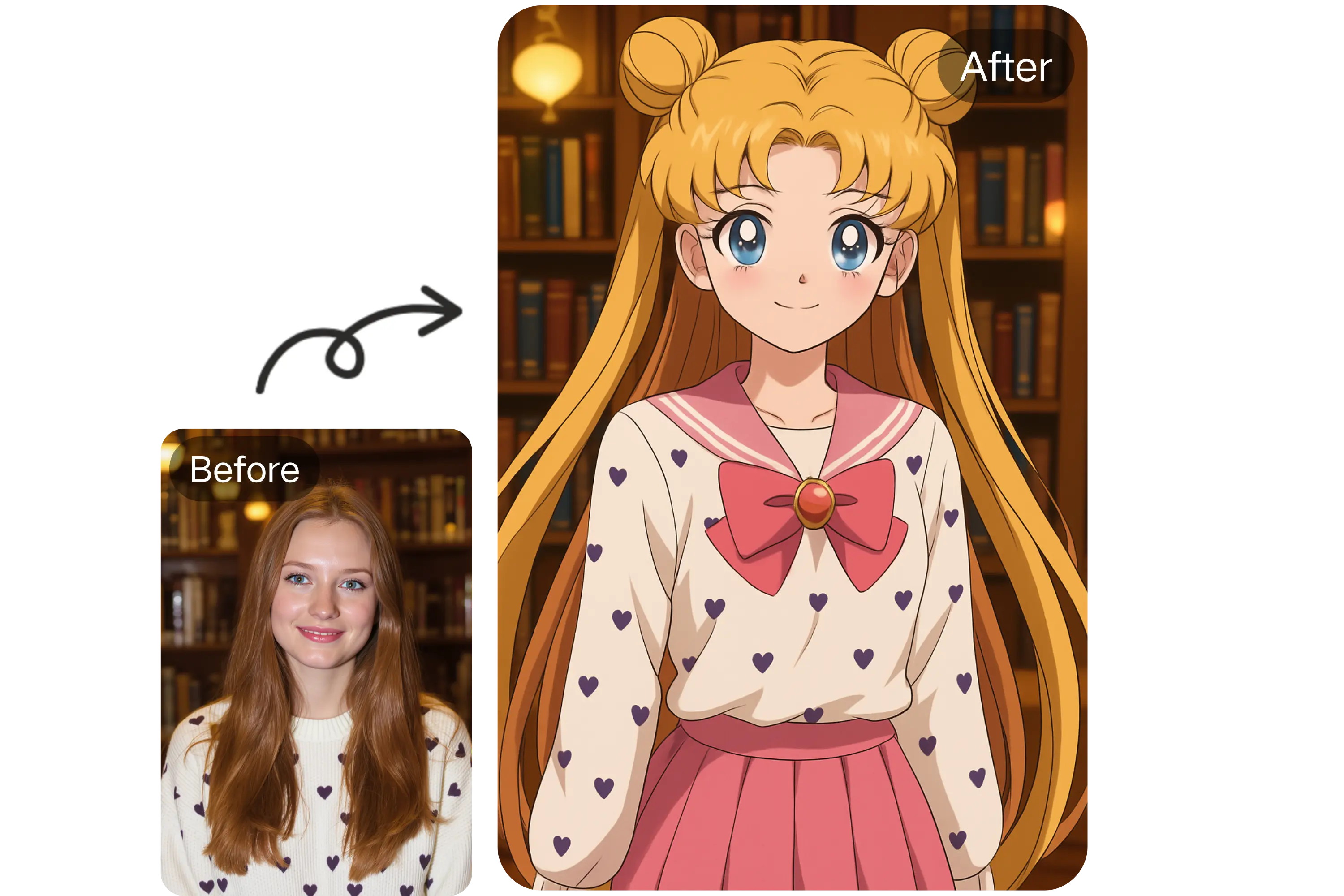
Engage Social Media Audiences
The AI Clay Filter creates quirky, clay-style visuals perfect for shareable content, helping users captivate followers with unique, attention-grabbing posts on platforms like Instagram or X.
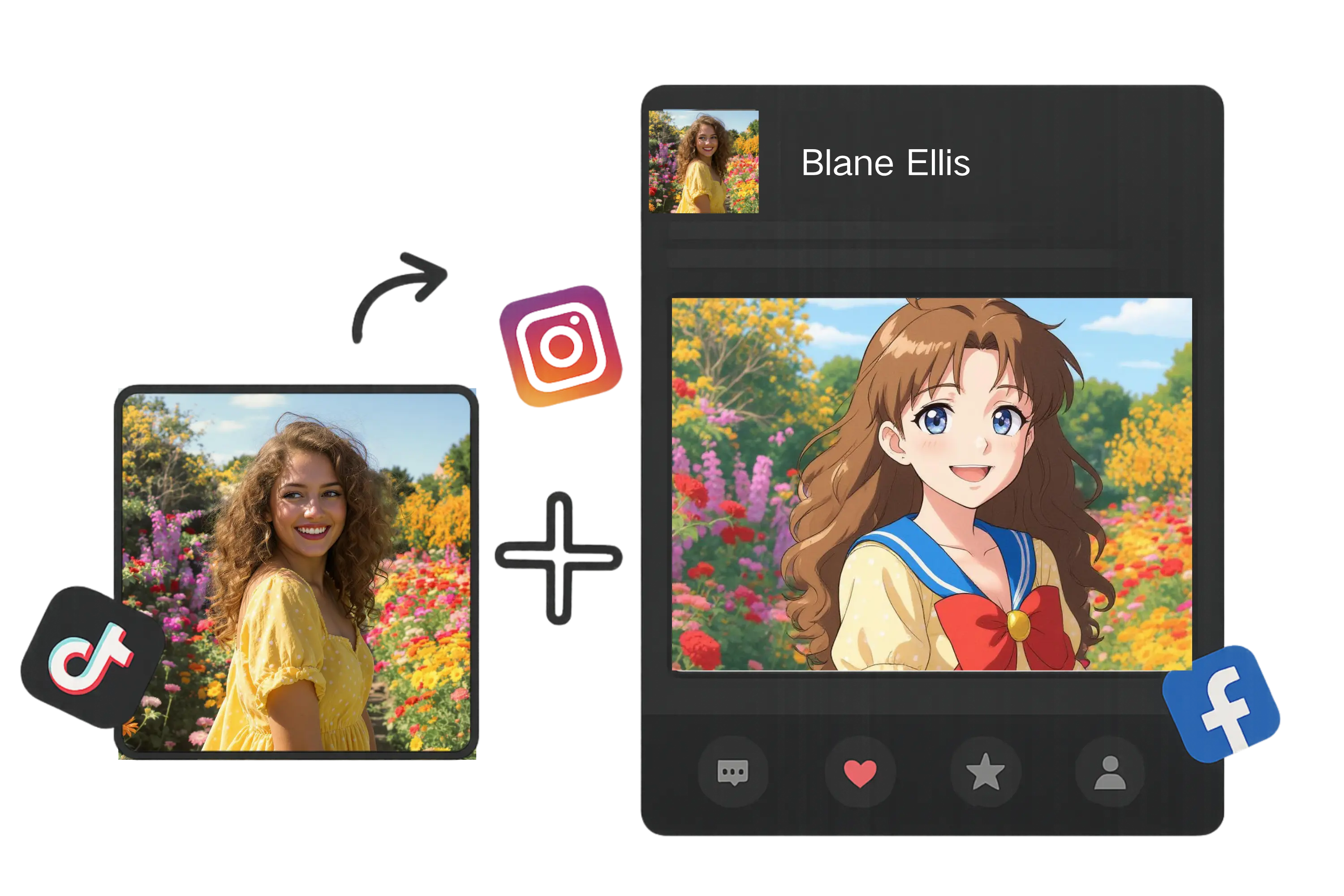
Inspire Unique Art Projects
The AI Clay Filter converts images into imaginative claymation designs, sparking inspiration for artists and creators to explore innovative concepts in animation, design, or storytelling.

Design Custom Digital Avatars
With the AI Clay Filter, users can craft personalized, claymation-inspired avatars, adding a fun, handcrafted charm to online profiles or gaming personas with ease
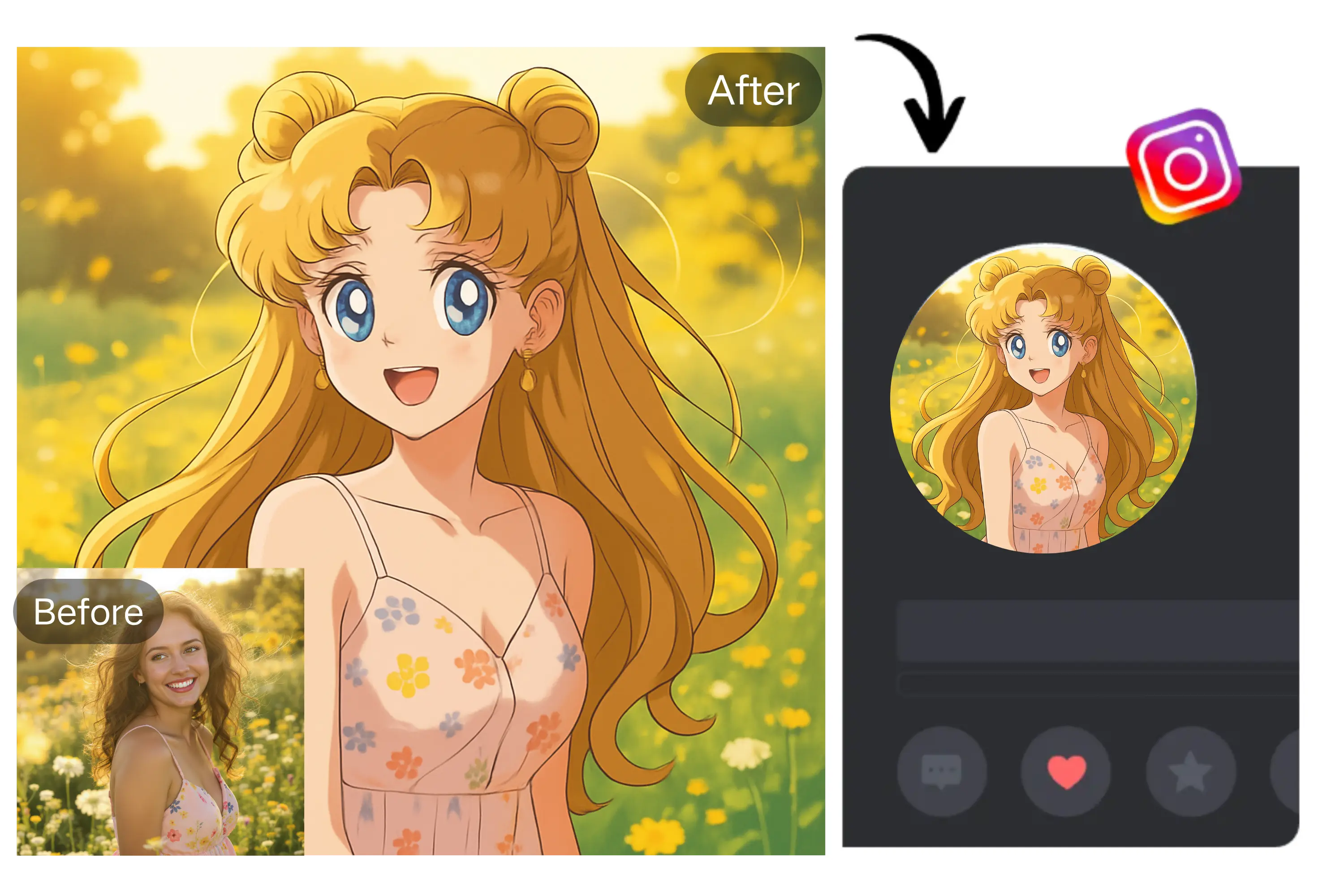
What Users Say About the AI Sailor Moon Filter
I was blown away by how accurate and cute the Sailor Moon filter is. It made me look like I walked out of a manga!
Lena H.
Anime BloggerThis AI tool is incredible! It helped me finalize my Sailor Moon cosplay look by visualizing the transformation before sewing a thing.
Carlos M.
Cosplay EnthusiastLove the design and execution. Super easy to use and the image quality is high enough to print as a poster!
Tamiko S.
Graphic DesignerI used my AI Sailor Moon image for a transformation video and it went viral overnight. Totally worth it!
Jade W.
TikTok CreatorMe and my friends had so much fun turning ourselves into Sailor Moon girls. This filter is addictive!
Emily R.
College StudentA fun and fast way to get stylized references. The Sailor Moon aesthetic is captured beautifully!
Kenji T.
Digital Artist
Frequently Asked Questions About the Sailor Moon Filter
Is the AI Sailor Moon Filter really free to use?
Yes, we offer a free plan so you can explore the AI-generated portraits before deciding which plan suits you best.
Do I need to install any software?
No installation needed. Everything works online directly through your browser.
What image formats are supported?
You can upload images in JPG, JPEG, PNG, WebP, and BMP formats.
How long does it take to convert my photo?
The AI Sailor Moon filter processes your image in just tens of seconds.
Can I use the image on social media?
Absolutely! The final image is yours to download, post, or share anywhere online.
Will my uploaded photos be stored?
No, your photos are not stored. They are processed temporarily and then automatically deleted.
Can I use my Sailor Moon image as a wallpaper?
Absolutely! You can resize and set your Sailor Moon avatar as your wallpaper on both mobile and desktop devices.
Is there a mobile version of the site?
Yes, AI-Portraits.org is fully mobile-friendly and works on any modern smartphone browser.